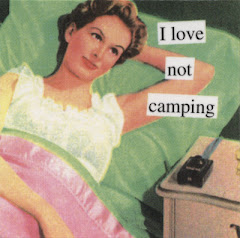Ah, the end is here...well, I am so glad I made it to the conclusion...I had no idea when I began just how much information I had to examine to understand these 23 Things, and I was starting to doubt if I would ever finish...many of the web sites were so involved and deeply featured that I could have spent an entire week going through just one site and still not feel very competent.
So one of my main feedback issues is what everyone is saying, I'm sure...that there wasn't enough time to do justice to these 23 Things; the time limit could have been doubled...okay, blah, blah about all that...but after saying the obvious, let me also say another issue that I had, as I look again at my comments on the blog, was just how negative I felt at times dealing with all this new Web 2.0 information overload.
This is something I want to explain further...I might have felt overwhelmed at times, and disappointed at how much was promised but not delivered at different web sites, but overall, I am really forced to admit, here at the end, that maybe I might have been a little too much stuck in my old-fashioned ways approaching this material...change is hard for me, and as I look back on it, I think I can admit that some of this stuff out there was truly amazing...and if used judiciously and with careful forethought, might actually be extremely useful to library customers, and other type citizens.
Some preliminary conclusions I can make about these web sites: I liked sites better that were purposely simple and specialized...the sites that tried to do everything for everybody just made me feel alienated from the whole deal, so, for example, places like LibraryThing seemed more interesting than Gather or Ning.
My favorite sites, and something I hadn't realized existed at this high level, until of course I went through 23 Things, are those sites that specialize only in gathering library people together to exchange ideas, and teach, and suggest...places like WebJunction, Librarything, and even the odd-ball library blogs on the net, were gold mines of information that can be used in real life circumstances...I know I kind of trashed these sites at the time I examined them, but after reflection, I was thinking that they are still a pretty good way to seek out aid and comfort in library matters...For me, I think I would try to form my oun group or network on these sites, or on my own, to filter out all the things that don't interest me and try to hang out with ideas and people who do...
So overall, 23 Thing on a Stick was a great learning experience which I'm glad I went through...and I feel I worked hard enough at it to deserve the completion prize, as promised, of a small, useful portable flash drive....now if only I knew how those things worked??
Friday, April 11, 2008
Thing 22. What Did I Learn Today?
The question of continuing the blogging experience is an interesting question...this can be an addicting habit and a way to blow off steam (at least that was my attitude sometimes)...I don't expect to continue however in this venue...that is not to say I did not enjoy the experience...it was quite the fun ride and the amount of material to go through was overwhelming if you started with little knowledge of what was out there which was my situation when I began...
However, I never felt I was able in this blog to find the time to explore so many sites in depth and use them in a way that could effectively express a more comprehesive, insightful, and meaningful picture of what I really wanted to share with the world...
But that is not to say, I won't try in the future...this exercise showed me it is very possible to have fun and communicate on the net with these incredible tools that are so available to anyone (and at such little cost!). What I was thinking, instead, was to get out of the blog business, and go straight to something more interesting for me in order to express myself...and that might be building a library-themed complete web site itself...
Building a web site sounds tough, but I understand after going through all these "Things" that what can work for a blog can also work on a web site...and I like that idea better since I can create a more complete experience for visitors, show more of a vision, than in the blog world where I felt limited to just making people read my rantings and ravings, but nothing much more...
Also, hard for me in this exercise was this standing right in front of everyone and being the star in my own little world...I think I am more comfortable behind the scenes, where no one can see me, more of a back stage figure than that actor standing exposed and ego-driven; this would be too much for shy Shocker boy to handle in real life...so I am thinking a web site instead would allow me to move behind the curtain, wheareas staying with this blog would force me right up front, a place I don't like being for too long...so I will give this a lot of consideration, moving to building a web site, the tools that 23 Things showed me are certainly our there...I just have to figure out how to use them for myself...
However, I never felt I was able in this blog to find the time to explore so many sites in depth and use them in a way that could effectively express a more comprehesive, insightful, and meaningful picture of what I really wanted to share with the world...
But that is not to say, I won't try in the future...this exercise showed me it is very possible to have fun and communicate on the net with these incredible tools that are so available to anyone (and at such little cost!). What I was thinking, instead, was to get out of the blog business, and go straight to something more interesting for me in order to express myself...and that might be building a library-themed complete web site itself...
Building a web site sounds tough, but I understand after going through all these "Things" that what can work for a blog can also work on a web site...and I like that idea better since I can create a more complete experience for visitors, show more of a vision, than in the blog world where I felt limited to just making people read my rantings and ravings, but nothing much more...
Also, hard for me in this exercise was this standing right in front of everyone and being the star in my own little world...I think I am more comfortable behind the scenes, where no one can see me, more of a back stage figure than that actor standing exposed and ego-driven; this would be too much for shy Shocker boy to handle in real life...so I am thinking a web site instead would allow me to move behind the curtain, wheareas staying with this blog would force me right up front, a place I don't like being for too long...so I will give this a lot of consideration, moving to building a web site, the tools that 23 Things showed me are certainly our there...I just have to figure out how to use them for myself...
Thursday, April 10, 2008
Thing 21. Beyond MySpace: Other Social Networks
View my page on 23 Things on a Stick
Now that's a nice looking Ning badge up there...shows I'm right on top of things for this particular assignment, doesn't it??
But don't go snooping at my personal Ning page because in truth it really stinks! Don't want to put much effort into building one and don't want to hang out there longer than necessary...Honesty being my only policy, I have to admit straight away I don't like these social network sites very much...either Ning or Gather, or any of the others...they all kind of annoy me...and I am still trying to understand why???
The best I can come up with right now is that all these sites while supposedly being social and such, seem kind of alienating to me...again, a feeling of virtual disconnects, bunches of people I've never met, living in places I know nothing about, and listing random sets of descriptive interests, most of which are not that interesting...so why would this make me feel closer or particularly social to them??? Don't get mad...nothing personal...but that's it!! Nothing personal...just an overwhelming hodge-podge of cyber people trying to impress...with faky pictures or selected real ones in poses.
Here's one funny thing I did notice...the most passionate and involved comments made by outsiders, the ones most realistic and interesting, came from people who spotted a real friend or colleague they already knew in real life...and they showed their excitement seeing them on the net!! Sort of like seeing your friend on TV...
I guess there is an underlying sadness in these social villages that can't be made up by video clips and listing of favorite books...at least that's how I saw it..ALL people putting on happy faces and their best foot forward,(reminds me of work), but you know there has to be more to these icons and bare-bone representations that computer web sites still haven't figured out how to communicate...
Okay, I might want to pop in here once in awhile to ask a particular question, or get a book suggestion,for example... but living here seems like the most unsocial existence of all...these places have a limited repotoire for socialbility in any meaningful way that I can detect, admittingly during a short examination...maybe if I stayed for awhile and tried to get a back and forth conversation going with an interesting icon thing...my icon and their icon might hit it off..but I'd rather be over at an establishmet like "Cheers" where everyone knows your name (and can really buy you a beer...).
Saturday, April 5, 2008
Thing 20. Libraries and Social Networks
Yeah, yeah, sometimes I even shock myself, even for Shocker boy...I just don't like anything?? What is my problem??? In the case of Facebook and MySpace I think I know the answer...and it hurts to say but I'M TOO OLD!! (I should be called Shocker Old Man...). I get what seems like fun on these sites but just can't relate to them in any meaningful way because I don't know anyone in my circle of adults who would want to spend their time hanging out here. These places become tiring too fast and seem awfully superficial considering they are trying to describe real people...sort of like viewing an endless supply of personal ads...and truthfully, do I really want to know so many people's personal interests???
Yes, I'm old and needing something deeper and more meaningful than this...so I am a little alienated from this scene...now for the kids out there--Yeeeessss,I get it!! See how cool you can make yourself and see the coolness of all your friends even if they are mostly poseurs (another word for fake...).
Now of the two sites, from my examination I would definitely say that MySpace is the better of the two...at least every profile is a little surprising in the way it portrays some sort of creativity, particular the music and backgrounds which can be very intense for the good ones out there...
Now Facebook, by comparison is a drag...I joined some library groups as instructed by the 23 Things authorities but soon tried to figure out why I would want to??? What I found was the complete opposite of the library ideal which is organizing information in a systematic way that can be efficiently discovered and have an enlightening purpose, but all I found in these groups were random entries, each one talking about themselves, with no continuity, no connection to the previous comments...a random mess I would call it...good for browsing until you hit upon something that causes you to pause, but is this what library people should be doing?---only to appear like they are with the times?? (see meaning of word poseur...)
Okay, it can be interesting at the library to browse the shelves, but do you want to do that on a web site by scrolling through endless amounts of postings, each placed there chronologically by entry date?? Sort of like putting your books in your library on the shelf by publisher date. We overthrew that kind of thinking by the Library of Alexandria times...if you don't think so, try a seance with the librarian masters of the past for their views...in this regard, I put this bumper sticker on my car: "What would Ranganathan do?" (look him up...if you want to get the joke).
All right, if you did happen to hit upon an interesting post, you are able to thread some follow-up, but I didn't see too many doing this since how many adult types would have the patience to go one-by-one trying to find a titillating entry...man, I'm getting old...when I'm looking to kill time browsing for kicks, I get off Facebook and head for a really great browising spot...the Drudge Report!!---maybe he's going to be the model librarian of the future???
Yes, I'm old and needing something deeper and more meaningful than this...so I am a little alienated from this scene...now for the kids out there--Yeeeessss,I get it!! See how cool you can make yourself and see the coolness of all your friends even if they are mostly poseurs (another word for fake...).
Now of the two sites, from my examination I would definitely say that MySpace is the better of the two...at least every profile is a little surprising in the way it portrays some sort of creativity, particular the music and backgrounds which can be very intense for the good ones out there...
Now Facebook, by comparison is a drag...I joined some library groups as instructed by the 23 Things authorities but soon tried to figure out why I would want to??? What I found was the complete opposite of the library ideal which is organizing information in a systematic way that can be efficiently discovered and have an enlightening purpose, but all I found in these groups were random entries, each one talking about themselves, with no continuity, no connection to the previous comments...a random mess I would call it...good for browsing until you hit upon something that causes you to pause, but is this what library people should be doing?---only to appear like they are with the times?? (see meaning of word poseur...)
Okay, it can be interesting at the library to browse the shelves, but do you want to do that on a web site by scrolling through endless amounts of postings, each placed there chronologically by entry date?? Sort of like putting your books in your library on the shelf by publisher date. We overthrew that kind of thinking by the Library of Alexandria times...if you don't think so, try a seance with the librarian masters of the past for their views...in this regard, I put this bumper sticker on my car: "What would Ranganathan do?" (look him up...if you want to get the joke).
All right, if you did happen to hit upon an interesting post, you are able to thread some follow-up, but I didn't see too many doing this since how many adult types would have the patience to go one-by-one trying to find a titillating entry...man, I'm getting old...when I'm looking to kill time browsing for kicks, I get off Facebook and head for a really great browising spot...the Drudge Report!!---maybe he's going to be the model librarian of the future???
Friday, April 4, 2008
Thing 19. Podcasts
As an great lover of the concept of radio in the old-fashion meaning of the word, whereby it is merely a handy device to bring forth a simple audio stream, easily accessible and listenable, and so simple to use that it is virtually trouble-free, I have been finding that these podcasts, as a modern version of the radio, ended up being so much more trouble to get right than I ever imagined...YouTube, and the other video services, which I thought would be more difficult with the higher bandwidth requirements, and video complications, and such, for me were much more friendly and successful to use...
Of course, I am very new at these podcasts, never having used them before, and certainly I never went out of my way to find one to attach to a web site or to a blog...and maybe my lack of experience was the problem here, but also some of these sites I examined via the 23 Things links each had problems to make it harder in my opinion to use effectively...for example, at Educational Podcast Directory which I went to first since it interestingly was put out by educators, ridiculously, had no search function to winnow the selections down to something you actually might want to listen to...and maybe because this was a new thing for educators to do or whatever, there seemed way too many dead links disguised as real podcasts...
Now on the Yahoo Podcast link, on the other hand...everything worked so fast and smooth, and professionally...except their selections were only music clip samples to download for a price!?? Just like Itunes...maybe there was free stuff or talking heads somewhere there, but I couldn't find them...
Podcastalley.com looked promising but you couldn't play anthing without a download program...and not their own special software program; instead they wanted you to go to another screen which listed dozens of choices of different podcast software that required a shot-in-the-dark choice to be made...Which to download? Which was the best? And why? Well, I was too scared to put something unknown on my computer that could mess things up (happened too many times before)..so decided to move on to the next link on the 23 Things list...).
Podcast.com and Podcast.net seemed perfect--great selections and interesting stuff, but I had a very difficult time getting them into my blog reader...when I hit the RSS links, on both programs, they only offered to put links into my Internet Explorer browser RSS reader, nothing to copy for Bloglines,..so I just made a copy of whatever was the address in the browser, did a paste into Bloglines, which accepted it okay, and looked fine, but still didn't seem to read out on Bloglines like the other programs...I get negative messages when I click on the links in Bloglines so I think things are not right...I guess I'll try again later this week to work out the bugs, but right now I'm a little frustrated...
Compare this to YouTube...that was so easy...no download software to choose, no problems linking to my blog, or finding particular type of programs you want, no dead links or blank videos ruining your day...but these podcasts, for some reason, seem more crude, and more amaterish, particualarly at these directories...and not really fully figured out in terms of ease and accessibility for the new user...
Of course, I'm still a rookie here..and I did notice that MPR podcasts worked great...just like the radio...I only wished these other sites were as easy....
Of course, I am very new at these podcasts, never having used them before, and certainly I never went out of my way to find one to attach to a web site or to a blog...and maybe my lack of experience was the problem here, but also some of these sites I examined via the 23 Things links each had problems to make it harder in my opinion to use effectively...for example, at Educational Podcast Directory which I went to first since it interestingly was put out by educators, ridiculously, had no search function to winnow the selections down to something you actually might want to listen to...and maybe because this was a new thing for educators to do or whatever, there seemed way too many dead links disguised as real podcasts...
Now on the Yahoo Podcast link, on the other hand...everything worked so fast and smooth, and professionally...except their selections were only music clip samples to download for a price!?? Just like Itunes...maybe there was free stuff or talking heads somewhere there, but I couldn't find them...
Podcastalley.com looked promising but you couldn't play anthing without a download program...and not their own special software program; instead they wanted you to go to another screen which listed dozens of choices of different podcast software that required a shot-in-the-dark choice to be made...Which to download? Which was the best? And why? Well, I was too scared to put something unknown on my computer that could mess things up (happened too many times before)..so decided to move on to the next link on the 23 Things list...).
Podcast.com and Podcast.net seemed perfect--great selections and interesting stuff, but I had a very difficult time getting them into my blog reader...when I hit the RSS links, on both programs, they only offered to put links into my Internet Explorer browser RSS reader, nothing to copy for Bloglines,..so I just made a copy of whatever was the address in the browser, did a paste into Bloglines, which accepted it okay, and looked fine, but still didn't seem to read out on Bloglines like the other programs...I get negative messages when I click on the links in Bloglines so I think things are not right...I guess I'll try again later this week to work out the bugs, but right now I'm a little frustrated...
Compare this to YouTube...that was so easy...no download software to choose, no problems linking to my blog, or finding particular type of programs you want, no dead links or blank videos ruining your day...but these podcasts, for some reason, seem more crude, and more amaterish, particualarly at these directories...and not really fully figured out in terms of ease and accessibility for the new user...
Of course, I'm still a rookie here..and I did notice that MPR podcasts worked great...just like the radio...I only wished these other sites were as easy....
Wednesday, April 2, 2008
Thing 18. YouTube & Other Online Video
Cube Dreaming...my life in a library cube.
Amazing...no, this is not a Minnesota snowman, but instead an example from YouTube where someone has decided to do a video of my library life...and with catchy music too!!! The reason why I picked this video is sort of obvious from the name of my blog...Yes, it's really true...there is a large, underground cube farm doing secret library work at a place I can't reveal due to national library security pledges all of us workers there have signed--but it does exist, and believe me, just like the video song above says, there's a whole lot of cube dreamin' going on by those library workers living in these shadowy office cubicles...and the funny thing, despite the security, this video producer has discovered my likeness even down to the stupid, empty grin on my face as I sit and imagine a world far away from where I cube dwell...
YouTube is such a great place, and is so well known, that there is not much more to say about it except you sure are able to fill up hours watching the incredible stuff on this site...and I like the fact that this 23 Things assignment forced me to put a video clip on my blog since now I learned just how incredibly easy it is to do...no wonder these YouTube clips are found all over the net...And most are at least watchable, if not totally enjoyable, and some are so professional that it makes you wonder just how all these people learned how to make these clips in the first place?
The only problem I had with the site is concentrating on finding the correct video example, there are so many to choose from...and the site runs almost like hypertext since it kept giving me other examples to watch, all sort of related to my search, but just enough of a difference to send me off in an entirely other direction, and the next thing I noticed, I would be watching stuff so off my original search that I felt I was on the regular web, following hypertext links all over the Internet... but here, on this site, you just stay in the same site, but can travel everywhere ...YouTube fools you into feeling its like the Internet itself...you never have to leave it, and you think you can see anything in the world...a very powerful experience...
Amazing...no, this is not a Minnesota snowman, but instead an example from YouTube where someone has decided to do a video of my library life...and with catchy music too!!! The reason why I picked this video is sort of obvious from the name of my blog...Yes, it's really true...there is a large, underground cube farm doing secret library work at a place I can't reveal due to national library security pledges all of us workers there have signed--but it does exist, and believe me, just like the video song above says, there's a whole lot of cube dreamin' going on by those library workers living in these shadowy office cubicles...and the funny thing, despite the security, this video producer has discovered my likeness even down to the stupid, empty grin on my face as I sit and imagine a world far away from where I cube dwell...
YouTube is such a great place, and is so well known, that there is not much more to say about it except you sure are able to fill up hours watching the incredible stuff on this site...and I like the fact that this 23 Things assignment forced me to put a video clip on my blog since now I learned just how incredibly easy it is to do...no wonder these YouTube clips are found all over the net...And most are at least watchable, if not totally enjoyable, and some are so professional that it makes you wonder just how all these people learned how to make these clips in the first place?
The only problem I had with the site is concentrating on finding the correct video example, there are so many to choose from...and the site runs almost like hypertext since it kept giving me other examples to watch, all sort of related to my search, but just enough of a difference to send me off in an entirely other direction, and the next thing I noticed, I would be watching stuff so off my original search that I felt I was on the regular web, following hypertext links all over the Internet... but here, on this site, you just stay in the same site, but can travel everywhere ...YouTube fools you into feeling its like the Internet itself...you never have to leave it, and you think you can see anything in the world...a very powerful experience...
Tuesday, April 1, 2008
Thing 17. ELM Productivity Tools

This picture shows Spartacus, gladiator and leader of the slave revolt against the ruling authorities of the Roman Empire...Oh dear Co-Blogger slaves!! Revolt!! but first give me your attention and support...for I am your Spartacus!! I am stepping forth to lead you in overthrowing the rulers of Thing 17. Don't let them crush your Web 2.0 spirit!! Fight back against their library-induced oppression...step out from the reference desk, step out of your cube (where I live), and raise your downward eyes and your voice, and shout out as loudly as you can--NO MORE OF THIS, EVIL RULERS!!!---for NONE of this stuff works...no, you are not the problem, the evil rulers and their reliance on this blasted computer machine are at fault...
This has been the only Thing so far where I truly had to seek out the 23 Things Blog comments shown at the bottom of Thing 17 to regain my sanity (and there wasn't much to start with)...to begin, none of the explanitory videos work for each item on the list...that is unless you try a download of however long your meager patience holds out...very frustrating...then there's the example that requires all the potential Spartacus followers to build a little web site on EBSCO using their ridiculously clunky and extremely out of date, web site building tools...and here, when you want to place a simple graphic on the site, they unkindly leave out a "Browse" option to find the picture. So, after frantic searching and copying and pasting of the location of the picture, and as you contemplate Spartacus' ability to balance his sword even while riding a galloping horse, you're left in the end with a little blank graphic with a red X through it...
So I picked up my sword, and thought revolution...especially when my ego was hurt by EBSCO having a link to a sample nicely designed web site made by elementary students and their teacher...oh, you push me too far, EBSCO... nations are overthrown for less than that?!! To suggest that I am already behind the 3rd graders!!?? Come here, horsey...lets get a Biblio-mob together...we've got some issues to address...
Anyhow...since I can't follow the suggestions for completing this assignment..I went old-fashion, maybe back to Web 1.025...and tried actually just reading on these sites instead of doing all the graphic stuff and using the web site creation tools...I point out to everyone that there's a lot of interesting stuff in these data bases that might be quite good to know...You might want to study up on the search tip pages of each of these sites...did you know, for instance, that ProQuest has 15 pages of explanitory notes on how to search their data base (I know because that's how many pages came out of the printer), and Gale is no small slouch either...they had another 15 to 20 pages of interesting reading on searching tips to go through....so if your EBSCO web sites don't pan out, and you can't get those darn videos to work...there's an ancient Roman trick called reading you can still do...even Mr. Spartacus would like that...
Sunday, March 30, 2008
Thing 16. Student 2.0 Tools
After reviewing the two research calculators--one from the U of M, the other from Minitex, I have decided to fall back to the overriding blogging ideal for comment and review...total honesty!!....really, maybe the best thing about blogging for me is the feeling that I don't have to say anything to make someone feel better about their work, no matter what their nice intentions are, unless, that is, I truly believe they kind of deserve it....Well, these two tools don't, in my opinion...Just tell me, how extremely dull can someone make these two "modern" Internet tools for the young scholars out there???
And that's too bad, because the intentions are so good, and I do think we need some interesting and useful methods to assist students getting started learning honest research writing...Unfortunately, these tools from reputable sources, bored me right away...and they certainly don't make me feel more like hunting around to find some research project to try them out with, nor would they be motivating me to seriously pass them on to some young, eager student, unless truly I wanted to scare them away from doing research forever!
Where to begin...first big mistake, and it's dumb, dumb, dumb...and it's from the U of M Calculator...never put your name on something, and then have the various parts go to all these different universities to fill out the many aspects of research writing...no control, every link forces you to read different writing styles, different fonts and layouts,some topics overlap previous subject matters on previous links...on and on it goes...Dear U of M---why not spend the time to write it all yourself, in one style and with one clear voice and layout...what the U did here was directly in violation of the research paper guidlines they are trying to espouse...being clear, organized, and logical...and taking too many shortcuts (though nicely credited)...bad research technique U of M...you bad, bad gophers....
Next major problem with both tools...and this embarasses me to say...mainly because I am myself the worse violator of this rule...namely, these sites are way too blabby or should I say, verbally excessive...too much talking and not enough action!! On and on with the talk about the "rules" and the Vulcan, cold, pure logical progression in research writing...so boring, and so sleep inducing...thousand of words, full of sound and fury, signifying nothing (Shakespeare, U of M writing class of 1586).
Cut the amount of words down...no student, whether in college or whatever, will ever read all this stuff when there are video games out there...I said above there is too much talk, no action... and by that I mean what should have been done, is use the net to get more concrete and practical...clearly show more examples of correct note taking, for example; maybe link a view of a note card that a real reasearcher really used for his own paper, or what a real first draft and outline looks like from a real person...by the way, C-Span, on the dreaded TV, has done something like this...ask professionals reasearchers to show what they actually do to prepare a written work for publication...very fascinating, unlike these sites...
And another thing, when they break down the various steps, why not have the sites form an outline that can be filled in by the students so that they can just start writing...enough of this endless talk...the Minitex Calculator site (RPC) had a nice section of handouts--of course, only in the teacher section---very old school....a great writing tool would have integrated these handouts right within the student section, just as the research process is being described, so that a wanna-be scholar can get right to it and start writing using these handouts as a guide...giving the teachers a handout to print out for their class is an example of using the internet like it was an old school house, so traditional, still thinking in the old ways...Please, Minitex, unify your site--no teacher section, no student sectiion---put it all together and let the users write away within your handouts and guidelines, just after you give them your rules; then your students will turn into correct, formated, little eager writing fools...a little like me right now (except for the correct part)....oh, did I also mention the number of dead links on both sites...enough..I can't take it any longer...I am going back to my video game...
And that's too bad, because the intentions are so good, and I do think we need some interesting and useful methods to assist students getting started learning honest research writing...Unfortunately, these tools from reputable sources, bored me right away...and they certainly don't make me feel more like hunting around to find some research project to try them out with, nor would they be motivating me to seriously pass them on to some young, eager student, unless truly I wanted to scare them away from doing research forever!
Where to begin...first big mistake, and it's dumb, dumb, dumb...and it's from the U of M Calculator...never put your name on something, and then have the various parts go to all these different universities to fill out the many aspects of research writing...no control, every link forces you to read different writing styles, different fonts and layouts,some topics overlap previous subject matters on previous links...on and on it goes...Dear U of M---why not spend the time to write it all yourself, in one style and with one clear voice and layout...what the U did here was directly in violation of the research paper guidlines they are trying to espouse...being clear, organized, and logical...and taking too many shortcuts (though nicely credited)...bad research technique U of M...you bad, bad gophers....
Next major problem with both tools...and this embarasses me to say...mainly because I am myself the worse violator of this rule...namely, these sites are way too blabby or should I say, verbally excessive...too much talking and not enough action!! On and on with the talk about the "rules" and the Vulcan, cold, pure logical progression in research writing...so boring, and so sleep inducing...thousand of words, full of sound and fury, signifying nothing (Shakespeare, U of M writing class of 1586).
Cut the amount of words down...no student, whether in college or whatever, will ever read all this stuff when there are video games out there...I said above there is too much talk, no action... and by that I mean what should have been done, is use the net to get more concrete and practical...clearly show more examples of correct note taking, for example; maybe link a view of a note card that a real reasearcher really used for his own paper, or what a real first draft and outline looks like from a real person...by the way, C-Span, on the dreaded TV, has done something like this...ask professionals reasearchers to show what they actually do to prepare a written work for publication...very fascinating, unlike these sites...
And another thing, when they break down the various steps, why not have the sites form an outline that can be filled in by the students so that they can just start writing...enough of this endless talk...the Minitex Calculator site (RPC) had a nice section of handouts--of course, only in the teacher section---very old school....a great writing tool would have integrated these handouts right within the student section, just as the research process is being described, so that a wanna-be scholar can get right to it and start writing using these handouts as a guide...giving the teachers a handout to print out for their class is an example of using the internet like it was an old school house, so traditional, still thinking in the old ways...Please, Minitex, unify your site--no teacher section, no student sectiion---put it all together and let the users write away within your handouts and guidelines, just after you give them your rules; then your students will turn into correct, formated, little eager writing fools...a little like me right now (except for the correct part)....oh, did I also mention the number of dead links on both sites...enough..I can't take it any longer...I am going back to my video game...
Saturday, March 29, 2008
Thing 15. Online Games and Libraries
Whew...just got back from a trip to Second Life, and what a trip it was!!...okay, way back when, a couple years ago, I had set up an account there but found that this computer, with a slow Internet connection caused my avatar to glow green, and not move around too fast so I quit and gave up on the place...but now--mainly because of 23 Things No. 15.-- I forced myself to try again...and what a big difference!...using the same computer and connection speed (only 730 K) everything now seems just right...avatar never looked so good, and walking, as well as flying ability is right up there with Superman levels...the only thing that changed to me is that Second Life made me update to their new version, which really has improved things, even with the same computer---they must have fixed the bugs and capabilities over the past two years or so, and now I can recommend that probably most computers should work fairly well with this intensive on-line streaming graphic site....
My report on this virtual world is first, of course, there is quite a learning curve to go through to be able to figure out what is going on, and really, I don't have the patience to first read all the FAQs and such, but later when I did, they were not very helpful in answering my main question which way how do I find out where to go, and how do I get there?...fortunately, if you get your avatar at least walking around in the virtual world you might meet another avatar that will help you---and that's even more fun than studying up on Second Life info screens. Just get into the world and you will figure things out as you progress, with virtual people helping you...at least, that's what happened to me...
But this is only in Help Island or in some other beginners place on the site, where people are lurking around...most of the time, the Second Life world is very lonely; you will think you have landed on a forsaken and eerie planet that people had deserted years ago, but now you have landed to explore what they left behind after their rush to leave...beware that this can be a very nervous and spooky experience at some of the SL areas where whispering winds or strange sounds are heard in the background as you gingerly stroll through a completely empty, incredible huge atrium, or some other seemingly deserted cityscape, all by your lonesome self! But then, just around that marble pillar, you bump into another lonely avatar thing, and you dare to speak! What fun...they talk back and now you have made a friend!! One of these virtual people even gave me, out of the blue, $100 Linden Money or something like that, which she said I should use to buy myself new clothes (strangely similar to what once was said to me in real life, except then I had to use my own money).
Well, after transporting (by accident, huh?) to some very interesting and educational "adult" sites which seem to be all over the place, I thought I should instead try to travel somewhere more relevant to libraries..so I managed to get myself transported to the Ohio Libraries area in Second Life which was one of the links I had examined in the 23 Things blog...
Very impressive and well-done there I thought, except also very lonely and empty of people, probably not quite like the scene at the real Ohio University campus....interesting to me, however, and just a thought that entered my mind at the time, that they had constructed the place to look almost exactly the way it probably looks in real life...in fact, it had those traditional looking buildings, and quad areas you would expect to see in the real world...but I kept thinking, that I would rather go to the real one rather than this virtual representation (even if it did have less lines at the info desk)---so it seems, even when you can build any type of university you want, and without any restriction of money or real-world restraints, people still build the same kind of boring buildings, and bureaucratic-looking environments they are familiar with...sort of defeating the purpose of a virtual world where you can do things outside of ordinary limitations. And so, Second Life and any other virtual world, still it seems to me has the real world limitations of human imagination, and no virtual world can guarenttee overcoming that...at least, so far...something libraries going in this virtual direction might keep in mind...
My report on this virtual world is first, of course, there is quite a learning curve to go through to be able to figure out what is going on, and really, I don't have the patience to first read all the FAQs and such, but later when I did, they were not very helpful in answering my main question which way how do I find out where to go, and how do I get there?...fortunately, if you get your avatar at least walking around in the virtual world you might meet another avatar that will help you---and that's even more fun than studying up on Second Life info screens. Just get into the world and you will figure things out as you progress, with virtual people helping you...at least, that's what happened to me...
But this is only in Help Island or in some other beginners place on the site, where people are lurking around...most of the time, the Second Life world is very lonely; you will think you have landed on a forsaken and eerie planet that people had deserted years ago, but now you have landed to explore what they left behind after their rush to leave...beware that this can be a very nervous and spooky experience at some of the SL areas where whispering winds or strange sounds are heard in the background as you gingerly stroll through a completely empty, incredible huge atrium, or some other seemingly deserted cityscape, all by your lonesome self! But then, just around that marble pillar, you bump into another lonely avatar thing, and you dare to speak! What fun...they talk back and now you have made a friend!! One of these virtual people even gave me, out of the blue, $100 Linden Money or something like that, which she said I should use to buy myself new clothes (strangely similar to what once was said to me in real life, except then I had to use my own money).
Well, after transporting (by accident, huh?) to some very interesting and educational "adult" sites which seem to be all over the place, I thought I should instead try to travel somewhere more relevant to libraries..so I managed to get myself transported to the Ohio Libraries area in Second Life which was one of the links I had examined in the 23 Things blog...
Very impressive and well-done there I thought, except also very lonely and empty of people, probably not quite like the scene at the real Ohio University campus....interesting to me, however, and just a thought that entered my mind at the time, that they had constructed the place to look almost exactly the way it probably looks in real life...in fact, it had those traditional looking buildings, and quad areas you would expect to see in the real world...but I kept thinking, that I would rather go to the real one rather than this virtual representation (even if it did have less lines at the info desk)---so it seems, even when you can build any type of university you want, and without any restriction of money or real-world restraints, people still build the same kind of boring buildings, and bureaucratic-looking environments they are familiar with...sort of defeating the purpose of a virtual world where you can do things outside of ordinary limitations. And so, Second Life and any other virtual world, still it seems to me has the real world limitations of human imagination, and no virtual world can guarenttee overcoming that...at least, so far...something libraries going in this virtual direction might keep in mind...
Thursday, March 27, 2008
Thing 14. LibraryThing
Now here was a tool, LibraryThing, I was looking forward to exploring...I've been hearing some buzz about this site in the library press as a pretty neat cataloging tool that might have possibilities for getting book lovers to organize their collections on-line, so that other book people might learn from each other, maybe share their own collections, and even form a social network to get some good conversations going on the titles out there...
I explored this site quite intensively and felt there were many good things about the site that can be recommended...as you can see above it is kind of cool to see your own book covers listed, and tag clouds or author clouds, and other visual representation of a book collection...and blog-wise, I was particularly impressed with the amount of comments and verbal jabbering that people put out commenting on all sorts of things, particularly at the LibraryThing blog where ideas could be culled if you had the patience to keep reading through it all...
But unfortunately there are a number of problems with this site...I get the feeling that this is still a very basic framework for what the developers really wanted to do...much of the collection options are not very flexible, sort of puts you in a straight jacket at times when you want to do something more practical and organized...the Livia_Llewellyn library collection that was linked by 23 Things is a good example of some of the problems the site has...just a long, long list of book covers that go on and on, meaning nothing much...here is where I can see real live library catalogers saying to themselves that they are still going to be needed at the old library...this site, as presently constructed, won't be replacing them soon...wouldn't a cataloger want to organize these titles in a more meaningful way? Now I know, don't get excited, that you can turn the book covers into a list, but did you see what you get?...just the bare bones of information put in some mysterious random order--are the titles grouped by year published, by genre, by recommendations, by author, by what exactly??? You better get some tag searching done to make sense of this collection...and note there are no comments by the titles to guide you in any way...this collection is a catalogers nightmare, if you ask me, (but don't, because I am only to talking to myself anyway...)
Okay, you say, but if you click on a particular title you can get deeper into the databases, and from there get to book descriptions and such, but what a backward way to find something...just keep clicking on random titles till you stumble upon something that interests you...encouraging blind hunting is not the cataloger's mission in life, even if a reader eventually finds it. This is not good cataloging, which has the important purpose to want to actually organize and guide right up front, not way in the back, and seeks, in the beginning, to be helpful to the searcher, so that exploring the depth of a collection is intelligently done and productive...not a random hit or miss exercise to kill time...
Let me give you an example that I tried to do, I hoped, with LibraryThing...and I am sure its very typical among book people...I wanted only to list all my book club's titles in the exact order that we will be reading them, with the future dates we are meeting, and with a book description right under the titles upfront, and with the members names listed as partipants, and with a recommendation system that is not star-based, but number based, which is how we do it in my book club...well, as far as I can tell, absolutely no way here...at least, I couldn't do it...maybe if I knew some HTML coding I could manipulate the site more...but then I might as well put out my own site and get rich...
Now please, don't blame me for being harsh, I am Shocker boy, after all (my mom named me that even before I had that hair)...its just that I want to keep the blog honest, in the blogging tradition...this is a site that is developing...it's not there yet, it's a little too stiff, but someday this might be the place to hang out...but for me, and if you are really, really honest...isn't Amazon.com a lot more fun??
Wednesday, March 26, 2008
Thing 13. Online Productivity Tools
Well, well...I have to admit up front that this it the type of "Thing" I hate...a huge amount of websites, each with its own learning curve, and hard to understand explanatory screens, forcing us to try them out by downloading unknown programs at slow speeds, and worse of all: different pricing for different levels of usage and features...way too hard to have then a comprehensive look at all this in the short time we have to do this assignment, but I will tell you what my initial impression is...and here again my innate contrarian nature is coming out (this seems to happen at different places throughout my blog, so sorry for my lack of cooperation and self-control)...here's my take on this, and I admit only after a somewhat superficial, careless examination of these many widgets and organizers, and such...my unspeakable thought for the day is this...Do You Really, Really Need Any Of This Crappy Stuff To Run Your Life??? Write that over and over again on your cool sticky note program....
Now, by this statement, I mean do you really need to pay for something, that, at best, is a marginal improvement over that which for most of us already comes free with the typical e-mail program you probably have right now...For example: If you have Yahoo Mail...have you seen everything it can do?...did you check out its great calendar features, with the e-mail reminders,and notes that you can add to help you organize things, as well as share with all others through the net if you want. And you can customize the appearance of these programs you already have much more to your liking if you looked into it..and with no charge, and with little hassle or reliability problems....and you already have it, like I said...You might check out the way I did, the MyYahoo page or the iGoogle but for me, I don't like a busy home page even with these customization aspects because I like to keep my home page minimum for fast download time since my home connection is not the greatest. In short, almost all typical information that an average person would need to run their life is already free and available at the big players like Yahoo, MSN, or Google--yes, it is nice to see other competitors out there, but unless you are running a big business or something like that why suffer the hassles....
One more thing as far as most of these widget stuff goes, I see from the comments people made on the 23 Things Blog about their experiences with the "simple" countdown timer listed by the authorities as an example of an easy widget to use...Yes, for me too...I couldn't get it to work properly either...of course the thing was free, but this is what you should expect all too often from these widgets...I should tell you from my own usage, just for your computer safety knowledge, that many of these are spyware traps that do funny things to your computer...I remember a free weather bug item I downloaded once that was so nice to have, except it kept sending secret private information to advertisers so that they could throw some "relevant" ads my way; and man, was it hard to uninstall from my computer when I found out about it! (And remember, you will not have available that computer whiz person from the help desk at home, protecting you from this as you might at work). So here is the dilemma on widgets to remember: money is usually the reason behind most of these programs...money, money, money... but if you want to protect yourself from sneaky tricks, then look to pay for a program since those are usually more on the level in what you will get...sometimes it pays to play...even on the net...unless you live a simple life like me, and realize that all you need is what you already have...check out the big players' freebies first...can a guy named Shocker boy, steer you wrong???
Now, by this statement, I mean do you really need to pay for something, that, at best, is a marginal improvement over that which for most of us already comes free with the typical e-mail program you probably have right now...For example: If you have Yahoo Mail...have you seen everything it can do?...did you check out its great calendar features, with the e-mail reminders,and notes that you can add to help you organize things, as well as share with all others through the net if you want. And you can customize the appearance of these programs you already have much more to your liking if you looked into it..and with no charge, and with little hassle or reliability problems....and you already have it, like I said...You might check out the way I did, the MyYahoo page or the iGoogle but for me, I don't like a busy home page even with these customization aspects because I like to keep my home page minimum for fast download time since my home connection is not the greatest. In short, almost all typical information that an average person would need to run their life is already free and available at the big players like Yahoo, MSN, or Google--yes, it is nice to see other competitors out there, but unless you are running a big business or something like that why suffer the hassles....
One more thing as far as most of these widget stuff goes, I see from the comments people made on the 23 Things Blog about their experiences with the "simple" countdown timer listed by the authorities as an example of an easy widget to use...Yes, for me too...I couldn't get it to work properly either...of course the thing was free, but this is what you should expect all too often from these widgets...I should tell you from my own usage, just for your computer safety knowledge, that many of these are spyware traps that do funny things to your computer...I remember a free weather bug item I downloaded once that was so nice to have, except it kept sending secret private information to advertisers so that they could throw some "relevant" ads my way; and man, was it hard to uninstall from my computer when I found out about it! (And remember, you will not have available that computer whiz person from the help desk at home, protecting you from this as you might at work). So here is the dilemma on widgets to remember: money is usually the reason behind most of these programs...money, money, money... but if you want to protect yourself from sneaky tricks, then look to pay for a program since those are usually more on the level in what you will get...sometimes it pays to play...even on the net...unless you live a simple life like me, and realize that all you need is what you already have...check out the big players' freebies first...can a guy named Shocker boy, steer you wrong???
Tuesday, March 25, 2008
Thing 12. Do You Digg?
This tool is troubling to me...I spent some time exploring these various web sites which offer a means to find and judge what's new and popular out there on the web...but very quickly I had problems with the mission of these sites, at least as they relate to using them in a library-sponsored context...Here's the main problem: these sites claim that the articles or items shown on their web sites are lists of the most popular and interesting and most read web pages out there...but says who???
What kind of methods are they using to make this claim...nothing very scientific or comprehensive to me....I spent some time trying to determine their methodology, and that is where you will notice not much detail is offered at these sites to give you much confidence...basically they just say that readers, somewhere out there, and by self-selecting their willingness to participate, have installed a particular web site's button to use to make these choices...but so what??? What value is that?? Who are these people and why would you want to listen to them....this is mass market stuff, nothing else...its just a pure numbers game, meaning that because more have liked it then it must be good---note, first of all, we don't even know if it's true that most people reading these articles liked it---the results are all from people self-selected...those who don't register for a particular site don't' count...sort of like saying a game show on television has to be important to watch because look how many people tune in??!! But then again, how many people didn't watch the show because the program is junk?? And for a less-watched show, but put out with higher standards, couldn't that still be a better option to recommend to people in terms of accuracy and quality?
That's why these sites are bad for libraries to get involved in...they are the opposite of the library's mission...which is to offer the authority voice and the best quality source of information to the public...what might be the most popular can be interesting, but shouldn't quality be the top consideration when a library is involved...
And remember, don't even believe the main premise of these sites about the popularity of the things on their lists...for example, the NT Times offers 5 companies' share buttons to register votes, but notice it doesn't include Newsvine, one of the suggested sites by 23 Things to examine in this assignment....so the vote right away would be skewed at Newsvine since a major news source doesn't offer their button to its readers (might a $$ payment be required to get such preferential treatment??).
But outside of the library setting, and as merely a private citizen, I would have to admit that the lists of articles that are offered by these sites, while not something I would want to use as a source for a term paper, sure are funny and easy on the brain (like a TV game show)...there was this story about a whale that was seen dancing with a man on the beach...very high on the lists, and quite interesitng, but really...probably better on cable....
What kind of methods are they using to make this claim...nothing very scientific or comprehensive to me....I spent some time trying to determine their methodology, and that is where you will notice not much detail is offered at these sites to give you much confidence...basically they just say that readers, somewhere out there, and by self-selecting their willingness to participate, have installed a particular web site's button to use to make these choices...but so what??? What value is that?? Who are these people and why would you want to listen to them....this is mass market stuff, nothing else...its just a pure numbers game, meaning that because more have liked it then it must be good---note, first of all, we don't even know if it's true that most people reading these articles liked it---the results are all from people self-selected...those who don't register for a particular site don't' count...sort of like saying a game show on television has to be important to watch because look how many people tune in??!! But then again, how many people didn't watch the show because the program is junk?? And for a less-watched show, but put out with higher standards, couldn't that still be a better option to recommend to people in terms of accuracy and quality?
That's why these sites are bad for libraries to get involved in...they are the opposite of the library's mission...which is to offer the authority voice and the best quality source of information to the public...what might be the most popular can be interesting, but shouldn't quality be the top consideration when a library is involved...
And remember, don't even believe the main premise of these sites about the popularity of the things on their lists...for example, the NT Times offers 5 companies' share buttons to register votes, but notice it doesn't include Newsvine, one of the suggested sites by 23 Things to examine in this assignment....so the vote right away would be skewed at Newsvine since a major news source doesn't offer their button to its readers (might a $$ payment be required to get such preferential treatment??).
But outside of the library setting, and as merely a private citizen, I would have to admit that the lists of articles that are offered by these sites, while not something I would want to use as a source for a term paper, sure are funny and easy on the brain (like a TV game show)...there was this story about a whale that was seen dancing with a man on the beach...very high on the lists, and quite interesitng, but really...probably better on cable....
Monday, March 24, 2008
Thing 11. Tagging and Del.icio.us
Now I am getting excited...this is something very new for me, the idea of tagging articles on the web that I can actually find later on, and can share with others...I know this Del.icio.us has been around for awhile, and I vaguely have heard of it, but this is the first time where I have really explored the possibilities -- and I credit 23 Things! I am very impressed....I was playing around on the site and found so many cool pieces of information and ideas that I never would have found searching the straight browser way, that is, having to think of all the search terms and connections myself...now I finally realize there are people out there who have already done it for you particularly if you use a site like Del.icio.us to do the browsing. I think I feel a little embarrassed not having used this method before...guess that's why I am called Shocker boy...I am easily shocked at what I don't know.
But this is a very impressive tool..enough for me to really sign up for my own account and be willing to download (a scary thing?!) their own buttons to have on my IE toolbar. Now I have an extremely easy way to tag my own web articles and also a direct and quick way to go to a listing of all my favorites on their site. One thing to point out, though, is that like all these programs out there, there is a learning curve on all the many things you can do with it, such as how to set up networks of private connections, or even the best way to do searching for other peoples favorites--making up your own accurate tags is an art in itself, harder than you think, but also learning how the site uses these tags is a trial and error exercise. For example, are you able to group tags together to find something--in other words, is the search engine using "or" statements between tags or "and" statements for the various terms...and sometimes it seems to be checking for terms within an article if there is no tag attached...I know I will need more experience searching with this site--its still a little confusing since the explanations on the best ways to search using the tags is meager on the site's help page...so it might be best to just figure it out yourself by experimenting with test searches...
But in any case, for a library, what a great way for customers to work together in an intelligent way, to find the best stuff on the web, and save it for others to see...So far, however, I don't see my own library encouraging the public to use this type of site at all, so there might still be the problem of figuring out a way to easily attract customers to voluntarily participate in using and sharing web discoveries within the confines of an off-site web site...maybe,of course, when allowing the public to work together through a library web site, there is that fear of having the responsibility for what people come up with and put out there via a public library web site...I think in WEB 2.0 terms this is covered under the topic of "trusting" your customers...I imagine, still a scary idea for a government entity like the public library...
Anyway, I was so happy learning about this tool that I went back to a previous tool--Flickr--and this time started tagging much more than I did before---this can be extremely useful when done thoughtfully I have learned, and I think I have been converted on the benefits!
But this is a very impressive tool..enough for me to really sign up for my own account and be willing to download (a scary thing?!) their own buttons to have on my IE toolbar. Now I have an extremely easy way to tag my own web articles and also a direct and quick way to go to a listing of all my favorites on their site. One thing to point out, though, is that like all these programs out there, there is a learning curve on all the many things you can do with it, such as how to set up networks of private connections, or even the best way to do searching for other peoples favorites--making up your own accurate tags is an art in itself, harder than you think, but also learning how the site uses these tags is a trial and error exercise. For example, are you able to group tags together to find something--in other words, is the search engine using "or" statements between tags or "and" statements for the various terms...and sometimes it seems to be checking for terms within an article if there is no tag attached...I know I will need more experience searching with this site--its still a little confusing since the explanations on the best ways to search using the tags is meager on the site's help page...so it might be best to just figure it out yourself by experimenting with test searches...
But in any case, for a library, what a great way for customers to work together in an intelligent way, to find the best stuff on the web, and save it for others to see...So far, however, I don't see my own library encouraging the public to use this type of site at all, so there might still be the problem of figuring out a way to easily attract customers to voluntarily participate in using and sharing web discoveries within the confines of an off-site web site...maybe,of course, when allowing the public to work together through a library web site, there is that fear of having the responsibility for what people come up with and put out there via a public library web site...I think in WEB 2.0 terms this is covered under the topic of "trusting" your customers...I imagine, still a scary idea for a government entity like the public library...
Anyway, I was so happy learning about this tool that I went back to a previous tool--Flickr--and this time started tagging much more than I did before---this can be extremely useful when done thoughtfully I have learned, and I think I have been converted on the benefits!
Saturday, March 22, 2008
Thing 10. Wikis
Yes, my contrarian nature is coming back again after going through a few previous "Things" where I actually thought some of these 2.0 new technology bells and whistles might actually have a place in a library web setting....now I am back to my old self...I hate these Wikis, at least all the ones I explored (but not exhaustively since we don't really have the time in this project to do that...). Might have to put out there that this is very overblown stuff...every wiki I examined seemed so boring and dull that there can be no doubt that it was done by a committee writing like a committee would write...I can't help but think that one skilled editor or writer-in-chief would put out a more interesting product with their eyes closed...
And that to me is a Wiki's weakest part---no personality, and little humanity in the writing, unless you think everyone throwing in anything they want will eventually bring a human face to the subject (you heard the story of the million monkeys, each typing for a million years that turns out something better than Shakespeare's??). Might work in the giant Wikipedia because that is really what happens...their size of participants is huge...and good work does get done, but only in a dry encyclopedia type of work...haven't seen a wiki on any other type that people would ever go to before a more typically written web site...My belief, at this point, is that wikis don't work very well in these small-sized wikis...and the editing process looks like something only a seriously disturbed geeky type would even want to get deeply involved in...the editing page looks like gibberish to me...rather just write the thing from scratch myself...
I did though have a bit of fun doing some editing and making suggestions in the 23 Things Wiki...there are some good times to be had correcting others (but I can only dish it out..I don't think I could take it, so hate to end up writing something and then having someone "fixing me up" or something...too much a downer, this group think thing...
And that to me is a Wiki's weakest part---no personality, and little humanity in the writing, unless you think everyone throwing in anything they want will eventually bring a human face to the subject (you heard the story of the million monkeys, each typing for a million years that turns out something better than Shakespeare's??). Might work in the giant Wikipedia because that is really what happens...their size of participants is huge...and good work does get done, but only in a dry encyclopedia type of work...haven't seen a wiki on any other type that people would ever go to before a more typically written web site...My belief, at this point, is that wikis don't work very well in these small-sized wikis...and the editing process looks like something only a seriously disturbed geeky type would even want to get deeply involved in...the editing page looks like gibberish to me...rather just write the thing from scratch myself...
I did though have a bit of fun doing some editing and making suggestions in the 23 Things Wiki...there are some good times to be had correcting others (but I can only dish it out..I don't think I could take it, so hate to end up writing something and then having someone "fixing me up" or something...too much a downer, this group think thing...
Tuesday, March 18, 2008
Thing 9. Online Collaboration Tools
Oh, what horrors those 23 Thing Bloggers, using the latest software collaboration tools and the Internet, did to our beloved Declaration of Independence...like a bunch of out-of-control monkeys, they proceeded to decimate our sacred founding fathers' document to show the world the value of modern collaborative work...good thing Thomas Jefferson had decided to do it all himself back then before Google Docs and 23 Things allowed the crazy masses to get hold of the project...
And good thing for me I can't be blamed as doing my part too, because I wasn't able to get into the editing mode for the document at all, pending some sort of special permission, which I am still waiting for, so was not able to add my own creativity to the mess that remains of America's original call for freedom...
I am wondering what collaboration really means though when anything concrete, say like a written document expressing a nation's need for freedom, has to get done...too much collaboration, by too many people, with too easy a tool provided by Google Docs or Zoho Writer, just might be a little too dangerous if we should go by the online example produced by my co-bloggers.
This might be time then to counter our zealous rush to collaborate just because we have the means, and just remind ourselves that there comes a time when just one good mind, hard at work, still is necessary to make any sense of something...I like the ability of these software tools to get everyone's hand into a project, but I can't help feeling that someone still has to lay down the rules and monitor the behavior, or chaos will pursue...even Thomas Jefferson knew that...
But I'm not against a little cooperation at times...if I remember my history right, before he submitted the Declaration of Independence to Congress, Mr Jefferson had his good buddy, Ben Franklin, look over his work and make his own suggestions and corrections...and then Jeff wrote them in...I bet he liked that slower delibrative process a lot better than having someone always looking over his shoulder, fighting him line by line using modern software tools to change things he had just written...but then again, with Zoho and Google Docs, maybe they could have done an even better job..after all, look what those guys did just using quills...
And good thing for me I can't be blamed as doing my part too, because I wasn't able to get into the editing mode for the document at all, pending some sort of special permission, which I am still waiting for, so was not able to add my own creativity to the mess that remains of America's original call for freedom...
I am wondering what collaboration really means though when anything concrete, say like a written document expressing a nation's need for freedom, has to get done...too much collaboration, by too many people, with too easy a tool provided by Google Docs or Zoho Writer, just might be a little too dangerous if we should go by the online example produced by my co-bloggers.
This might be time then to counter our zealous rush to collaborate just because we have the means, and just remind ourselves that there comes a time when just one good mind, hard at work, still is necessary to make any sense of something...I like the ability of these software tools to get everyone's hand into a project, but I can't help feeling that someone still has to lay down the rules and monitor the behavior, or chaos will pursue...even Thomas Jefferson knew that...
But I'm not against a little cooperation at times...if I remember my history right, before he submitted the Declaration of Independence to Congress, Mr Jefferson had his good buddy, Ben Franklin, look over his work and make his own suggestions and corrections...and then Jeff wrote them in...I bet he liked that slower delibrative process a lot better than having someone always looking over his shoulder, fighting him line by line using modern software tools to change things he had just written...but then again, with Zoho and Google Docs, maybe they could have done an even better job..after all, look what those guys did just using quills...
Saturday, March 15, 2008
Thing 8. Share Your Creations
Here I combined two of the tools mentioned in Thing 8 to create a video presentation for my book club....the spinning cube below shows the book covers of the books we are reading (this was made using photos organized in Picture Trail), while the database shown below the cube for our book selections was created using the database creation tool from Lazybase.
[NEW UPDATE: WARNING--Because later on after this Thing was looking so cool, and the above was written, and such, Lazybase went bad on me--their site became so sluggish that the database connected to it that was below the spinning cube suddenly disappeared, and in fact, caused my entire blog to freeze up...so I cut it out and now the blog is back in total again...a lesson learned that some of these programs are not totally stable over the long run...and can mess you up...]
In short, I can see this tool being a very good marketing technique to attract people to library events like our book club where sometimes it is hard to convince people that books are still as much fun as TV...but a spinning book cube can compete with cable, can't it??? (you are getting drowsy, drowsy, drowsy, keep watching the spinning cube...yes, hypnosis can bring in people too...)
[NEW UPDATE: WARNING--Because later on after this Thing was looking so cool, and the above was written, and such, Lazybase went bad on me--their site became so sluggish that the database connected to it that was below the spinning cube suddenly disappeared, and in fact, caused my entire blog to freeze up...so I cut it out and now the blog is back in total again...a lesson learned that some of these programs are not totally stable over the long run...and can mess you up...]
In short, I can see this tool being a very good marketing technique to attract people to library events like our book club where sometimes it is hard to convince people that books are still as much fun as TV...but a spinning book cube can compete with cable, can't it??? (you are getting drowsy, drowsy, drowsy, keep watching the spinning cube...yes, hypnosis can bring in people too...)
Wednesday, March 12, 2008
Thing 7. Web 2.0 communication Tools
E-mail, of course, is major...is there anyone who doesn't know how to use it or what e-mail can do nowadays? In our libraries we use it as the major means to communicate with all staff at once, or from individual staff members to other staff members...Our library, more interestingly, has been greatly expanding its usage of e-mail to communicate directly with library customers on a scale that involves almost every aspect of customer contact...We use it in notifying users of upcoming library events or that titles of a user's favorite author has just been published. We also use e-mail to notify our customers that their hold requests are ready for pick up, or to let people know of titles overdue...and yes, reference questions asked by our users to our librarians is a growing part too, particularly when you can include attachments and web links to increase the amount of expert information going back to the public from the web.
What's new to me is this greater usage of web conferencing...I agree with the link that took me to the podcast on OPALs by Tom Peters that spoke of how this is still not as accepted by the general public as other social networking methods...he said there is the image of it being expensive and highly technical, more for big corporations than for the public library...but if you see what is out there by example, on the Web Junction site, I can see in the near future that this might be the next big wave for groups or even individuals to communicate with each other...using this software as a meeting ground where everyone can participate, and images or PowerPoint or video can be shown to all logged-in in real time, and most importantly, where people can respond back and contribute themselves to the presentation...this sounds incredible as a web-based method to form, someday, a virtual type library information gathering center among people from all over the world, exchanging ideas and information, with librarians supplying a lot of the expertise---but only I think, if down the road, there is little cost to users, and unfortunately, here Web Junction is a little mysterious as to what any public financed web conference software might cost? I can see, though, someday, libraries providing this software on their web sites to facilitate these public gatherings for the general library user.
What's new to me is this greater usage of web conferencing...I agree with the link that took me to the podcast on OPALs by Tom Peters that spoke of how this is still not as accepted by the general public as other social networking methods...he said there is the image of it being expensive and highly technical, more for big corporations than for the public library...but if you see what is out there by example, on the Web Junction site, I can see in the near future that this might be the next big wave for groups or even individuals to communicate with each other...using this software as a meeting ground where everyone can participate, and images or PowerPoint or video can be shown to all logged-in in real time, and most importantly, where people can respond back and contribute themselves to the presentation...this sounds incredible as a web-based method to form, someday, a virtual type library information gathering center among people from all over the world, exchanging ideas and information, with librarians supplying a lot of the expertise---but only I think, if down the road, there is little cost to users, and unfortunately, here Web Junction is a little mysterious as to what any public financed web conference software might cost? I can see, though, someday, libraries providing this software on their web sites to facilitate these public gatherings for the general library user.
Saturday, March 8, 2008
Thing 6. Online Image Generators
This is fun...I can see this as a very cool thing that can be easily edited to reflect library subjects and advertising...very easy to create and manipulate--and I really like the button one from Image Chef...might be used for spot graphic images throughout a web site as well as changeable unique designs for those special events that need to gain the public's attention very quickly...a great tool to use maybe even as a promotional contest for the public itself to design their own library-themed ideas that can be published on the library web site...






Friday, March 7, 2008
Thing 5. More Flicker fun
Well, more Flickr fun was less than fun for me at this point in my learning curve...mostly because of the frustration of using some whiz programmer's program where I don't have the coding skill to figure out how to customize the outcome....here's an example shown below...I tried to use this fun Flickr picture spelling program to just put my blog name out there, and it worked to a point as you can see, but the program gave me no help in adjusting the size or alignment of the letters, so I am not able to make it look precisely like I wanted it to appear....
I really do like all these games and cool programs out there, but all seemed like I had to accept them only the way the programmer had set them up, and that takes the real fun and enjoyment out of them for me since I always want to feel like I control exactly what my page looks like and what can be done on it...these programs, to my mind, would be a lot better if I had the ability to tweak them a bit to my liking, but I would need much more programming savvy to do that, so if any library wanted to actually use these fun things on their site, they had better have a highly skilled programmer available to make sure the program fits the look and attitude that the library web site wants to present...and if your library doesn't have these skills available, it can be just a shot in the dark whether these type programs fit into your public design or are just a mess of stuff thrown out on your site to merely amuse your visitors rather than support the real mission your library wants to promote...










I really do like all these games and cool programs out there, but all seemed like I had to accept them only the way the programmer had set them up, and that takes the real fun and enjoyment out of them for me since I always want to feel like I control exactly what my page looks like and what can be done on it...these programs, to my mind, would be a lot better if I had the ability to tweak them a bit to my liking, but I would need much more programming savvy to do that, so if any library wanted to actually use these fun things on their site, they had better have a highly skilled programmer available to make sure the program fits the look and attitude that the library web site wants to present...and if your library doesn't have these skills available, it can be just a shot in the dark whether these type programs fit into your public design or are just a mess of stuff thrown out on your site to merely amuse your visitors rather than support the real mission your library wants to promote...










Tuesday, March 4, 2008
Thing 4. Photosharing with Flicr
First of all, I don't have as yet a digital camera so I feel I am a little behind in understanding digital photos and all that can be done with them...I think I will start this assignment then by exploring flickr to see what photos others have either produced themselves or uploaded from other sources....and I have to say, I am pretty impressed! Seems every professional or near professional has put some stuff out there; extremely good quality pictures to look through, and very creative and scary how good they are.
For me, I am just learning how to upload some selections I found which interest me...first I thought I would upload the pictures directly from flicr, which maybe would be fast, that is, if I could figure out if it's even possible to do this direct route, but I failed at that, couldn't find a way, so instead, I ended up saving them first to my hard drive, where it was easy to find and upload to this blog using the Blogger edit screen....
 Okay, my first question to library lovers out there....so who is this mystery man I have successfully placed over on the right side??? He is somehow related to libraries through one of his many works...but which one and why?
Okay, my first question to library lovers out there....so who is this mystery man I have successfully placed over on the right side??? He is somehow related to libraries through one of his many works...but which one and why?
Yes, he is a writer...but what is his name, and what famous work did he write that had anything to do with libraries??? Concerning the work he wrote, I bet most of you haven't read it, unless, of course, you went to library school, where it is such a dense classic on the philosophical meaning of what the ultimate library of the imagination would be like, that only some obscure place like a library school would ever think to put it on the reading list...
Okay, since I know you gave up since he just looks like my uncle from Duluth...Shocker boy will just tell you....his name is Jorge Louis Borges, an Argentine writer, and really before becoming a writer, was also a whiz library cataloger, and the work he famously wrote concerning libraries is a short story called "The Library of Babel." In this story, the entire universe consists only of one infinite-sized library, made up of endlessly connected hexagonal rooms, each filled with nothing but book shelves containing books of words describing every idea , every thought, every doodle and musing, every possible thought or fantasy, that anyone or anybody, in any circumstance, could ever, ever, possibly conceive!! Now that kind of library had to have had quite a large collection budget, don't you think??!!
But back to flicr, and to illustrate this concept from the story, I tried to find photos that would visually show this ultimate library of his in pretty pictures, but that was where flicr failed me. No professional or talented amateur bothered to produce a photo that exactly fit the bill...so I did a hunt on flicr to find a picture that might be close enough...and here's what I found.....

For me, I am just learning how to upload some selections I found which interest me...first I thought I would upload the pictures directly from flicr, which maybe would be fast, that is, if I could figure out if it's even possible to do this direct route, but I failed at that, couldn't find a way, so instead, I ended up saving them first to my hard drive, where it was easy to find and upload to this blog using the Blogger edit screen....
 Okay, my first question to library lovers out there....so who is this mystery man I have successfully placed over on the right side??? He is somehow related to libraries through one of his many works...but which one and why?
Okay, my first question to library lovers out there....so who is this mystery man I have successfully placed over on the right side??? He is somehow related to libraries through one of his many works...but which one and why?Yes, he is a writer...but what is his name, and what famous work did he write that had anything to do with libraries??? Concerning the work he wrote, I bet most of you haven't read it, unless, of course, you went to library school, where it is such a dense classic on the philosophical meaning of what the ultimate library of the imagination would be like, that only some obscure place like a library school would ever think to put it on the reading list...
Okay, since I know you gave up since he just looks like my uncle from Duluth...Shocker boy will just tell you....his name is Jorge Louis Borges, an Argentine writer, and really before becoming a writer, was also a whiz library cataloger, and the work he famously wrote concerning libraries is a short story called "The Library of Babel." In this story, the entire universe consists only of one infinite-sized library, made up of endlessly connected hexagonal rooms, each filled with nothing but book shelves containing books of words describing every idea , every thought, every doodle and musing, every possible thought or fantasy, that anyone or anybody, in any circumstance, could ever, ever, possibly conceive!! Now that kind of library had to have had quite a large collection budget, don't you think??!!
But back to flicr, and to illustrate this concept from the story, I tried to find photos that would visually show this ultimate library of his in pretty pictures, but that was where flicr failed me. No professional or talented amateur bothered to produce a photo that exactly fit the bill...so I did a hunt on flicr to find a picture that might be close enough...and here's what I found.....

This is an actual hexagonal library!!! Now picture it filling the entire universe and we have Borges' Library of Babel....found on flicr, and it is a real library not found, believe me, in Duluth or anywhere else in Minnesota....so what is this picture??? I credit someone named Jaqi B. for giving us this one...it is, in case you don't recognize it...the great State Library of Minsk, Belarus, formerly of the old USSR!!! Bless you Jaqi B, you came through!....a perfect hex library....I will include Jaqi's pi cture, photo adventurer and world traveler, from her collection, as a tribute to her for this very rare find (and because uploading any pictures found on flicr is so much fun)....
cture, photo adventurer and world traveler, from her collection, as a tribute to her for this very rare find (and because uploading any pictures found on flicr is so much fun)....
Sunday, March 2, 2008
Thing 3. Set Up an RSS Account & Add Feeds
Now I am starting to see the benefits of this new technology I have been ignoring for so long. I had heard of this RSS thing but never really understood what was so useful about it...I actually thought it might have something to do with podcasts or some sort of audio business which is something I wasn't too interested in, but now my eyes are starting to open up on the possibilities (and yes, I think you can use this for receiving podcasts too so I was partially right)...but now I am kicking myself, and feeling a bit of a fool that I ignored looking into a program that could be so helpful to me for finding out the stuff I like to keep up on on the net....
But like all new things software-wise, there does seem to be a learning hurdle to overcome, and some persistence needed, before you are confident that you are maximizing the effectiveness of what this RSS can do...I chose to try out Bloglines and was almost immediately stumped as to why I would read the feed summaries once and then they would disappear so the next time I couldn't find the items I had just read....and like all computer stuff, the solution is so simple (Really Simple, Stupid!---my version of RSS) that all you had to do was remember to set the filter so that it goes back far enough in time to pick up the feed you want. First lesson then in RSS learning for me to remember---these feeds are time-dependent, and you need to keep that in mind or you will not understand why things are not there anymore....makes sense when you think about it...and of course, this is also why this RSS is so useful...only the newest items are what you want to know, usually, and this is a quick and easy way to get to it...
But like all new things software-wise, there does seem to be a learning hurdle to overcome, and some persistence needed, before you are confident that you are maximizing the effectiveness of what this RSS can do...I chose to try out Bloglines and was almost immediately stumped as to why I would read the feed summaries once and then they would disappear so the next time I couldn't find the items I had just read....and like all computer stuff, the solution is so simple (Really Simple, Stupid!---my version of RSS) that all you had to do was remember to set the filter so that it goes back far enough in time to pick up the feed you want. First lesson then in RSS learning for me to remember---these feeds are time-dependent, and you need to keep that in mind or you will not understand why things are not there anymore....makes sense when you think about it...and of course, this is also why this RSS is so useful...only the newest items are what you want to know, usually, and this is a quick and easy way to get to it...
Wednesday, February 27, 2008
Thing 2. What is Library 2.0?
So far I haven't been too impressed by the information shown by all these links to "sell" Library 2.0...of course, I start as a skeptic---Shocker boy can't be hyped too quickly (but can be bought off to keep his job or get some library credits by playing along with this 23 things project).
I ponder this obvious rush to technology...or should I say the "panic" by librarians to go along with the major cultural talking points out there...My first reaction to all this sincere selling job is how come so many in the library business have such low self-esteem about the old-fashion ways of the library--I can hear two different voices coming out of the same mouth by advocates: one talks about how great the library has been for so long for our culture, and is so loved and respected and effective, blah, blah; and at the same time, how we have to change it all, make sure we have the latest craze in electronic communications, be right "up-to-date" or we will be left out and ignored, and disbanded.
My thoughts are get some backbone, library people!!--here's a weird idea for all of you to "blog" about....how about the Library 2.0 of the future stays the same as the Library 1.0 of the past...in fact, I throw out a possible scenario: when all the patrons, or customers, or whatever you want to call them nowadays, get sick and tired of staying on the computer all day, and talking to virtual people and hearing virtual opinions about books from virtual communities, and can't take any of it anymore, maybe they will all rush over to the stodgy old library of books and real people, and shelves, if only to find a refuge from that dehumanizing electronic world....and then when this happens, the library becomes bigger than ever--as the only place to go to get away from the 2.0 World that everyone is forced into?? Might work for libraries...to be the anti 2.0 place to go....think about this unthinkable possibility....and write about it...you're 2.0 bloggers now aren't you???
I ponder this obvious rush to technology...or should I say the "panic" by librarians to go along with the major cultural talking points out there...My first reaction to all this sincere selling job is how come so many in the library business have such low self-esteem about the old-fashion ways of the library--I can hear two different voices coming out of the same mouth by advocates: one talks about how great the library has been for so long for our culture, and is so loved and respected and effective, blah, blah; and at the same time, how we have to change it all, make sure we have the latest craze in electronic communications, be right "up-to-date" or we will be left out and ignored, and disbanded.
My thoughts are get some backbone, library people!!--here's a weird idea for all of you to "blog" about....how about the Library 2.0 of the future stays the same as the Library 1.0 of the past...in fact, I throw out a possible scenario: when all the patrons, or customers, or whatever you want to call them nowadays, get sick and tired of staying on the computer all day, and talking to virtual people and hearing virtual opinions about books from virtual communities, and can't take any of it anymore, maybe they will all rush over to the stodgy old library of books and real people, and shelves, if only to find a refuge from that dehumanizing electronic world....and then when this happens, the library becomes bigger than ever--as the only place to go to get away from the 2.0 World that everyone is forced into?? Might work for libraries...to be the anti 2.0 place to go....think about this unthinkable possibility....and write about it...you're 2.0 bloggers now aren't you???
Sunday, February 17, 2008
Thing 1. So this is the beginning of the new library
Finally I started up this blog for the first time, by wetting my finger, plugging in my computer, powering up the browser, and logging in to the right site, and as you can see from the expression on my face--this thing is actually working - what a shocking experience for Shocker boy! (Hmm, maybe I shouldn't have wetted my finger?)
Subscribe to:
Posts (Atom)